Search the web and your phone with your voice with Google Voice Search
With Google Voice Search for Android you can search the web and access things on your phone just by speaking.
What is Google Voice Search?
Voice Actions for Chrome empowers you to command your Chrome/Chromium browser through speech. This tool is akin to mobile voice action applications but stands out as the pioneering app for Chrome users.
Features of Google Voice Search
Its capabilities allow you to:
- Conduct web searches via voice prompts.
- Open web pages and Chrome applications by simply naming them.
- Request maps or directions with a vocal mention of your destination.
- Look for musical selections by stating artist, album, or track names.
- Manage your open tabs efficiently by speaking the desired tab's title.
- Engage hands-free mode by invoking the phrase “OK Chrome”
How to use Google Voice Search?
Instead of having to open your internet browser and type, just tap the Google Voice Search app icon and speak into your phone. The app will then take you to a Google search page with the results for what you said, or bring up a list of possible things it thinks you might have said if it's not sure.
The speech recognition in Google Voice Search is among the most accurate we've tried on a mobile platform. Of the things we said in our tests, Google Voice Search picked up about half of them first time. In cases where Google Voice Search doesn't recognize a word, you can normally get it second time without too much fuss.
Google Voice Search recognizes speech in a wide range of languages, including local variations (for example, the different options for English include: US, UK, Australia, Canada, India, New Zealand and South Africa.
If you intend to let your kids loose on Google Voice Search, there are options to turn on SafeSearch, and to block offensive words from being recognized by the application.
Voice Actions
Besides allowing you to make spoken web searches, Google Voice Search includes a feature called Voice Actions, which allows you to perform various phone functions verbally.
Details of the various Voice Actions, along with an instructional video are available from the Help section of Google Voice Search. Examples of actions you can perform are "send text", "call", "listen to" (accesses the audio player), "navigate to" (accesses Google Maps), and "send email".
Please note that the Voice Actions feature is only available in US English at present.
Although not as powerful as Apple's Siri voice control app, Google Voice Search makes for a handy way to search the web and access phone functions without touching your screen.
Our take
Should you download Google Voice Search? Absolutely. This application not only simplifies web searches by transforming them into a hands-free experience but also enhances accessibility by incorporating voice-activated navigation across your device. With impressive accuracy in speech recognition across a multitude of languages and dialects, Google Voice Search ensures that your commands are understood with minimal retries.
Additionally, with robust parental controls like SafeSearch and the option to filter offensive words, it's a tool designed for all ages. The inclusion of Voice Actions furthers its utility, enabling you to perform a range of tasks from sending texts to navigating maps, all through voice commands. While it may not have the full range of Siri's capabilities, Google Voice Search is a powerful ally for anyone looking to streamline their digital interactions.

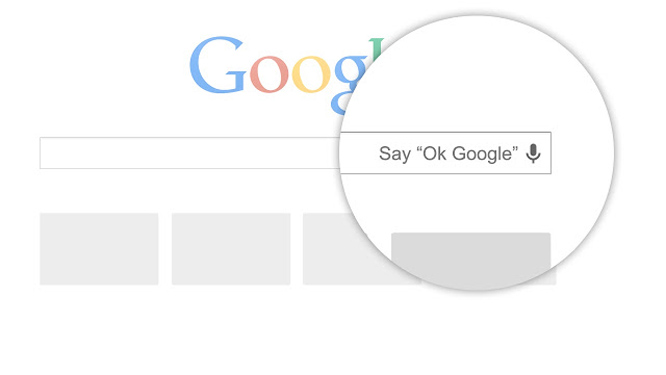








User reviews about Google Voice Search
Have you tried Google Voice Search? Be the first to leave your opinion!